CapCut vs Kinemaster: Which Video Editor is Better?
Creating videos for social media or just for sharing with your friends is something more people do these days. Whether you want to become a content creator, a social media influencer, or want to express yourself with a creative video, knowing how to edit videos is a must.
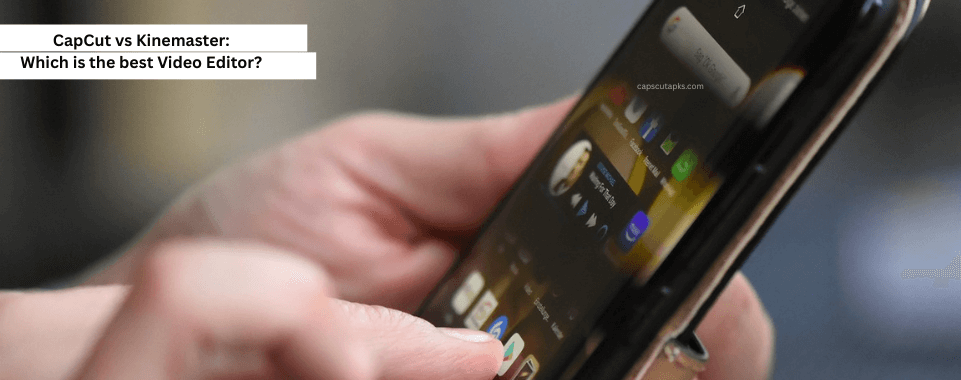
However, using the best video editor for your needs is equally important. If you want to edit videos on your phone, CapCut and Kinemaster are the best options. So let us help you understand all the differences between CapCut and Kinemaster, which editor is better for you, and what features they offer.
What is CapCut?
If you have ever made a TikTok or a vertical video for other social media, you have likely heard about CapCut. CapCut is so popular because it is an editor made by TikTok itself. It is one of the most feature-packed video editors available for smartphones and computers.
Most well-edited videos with the latest trends and effects found on social media are usually edited on CapCut. This is all possible thanks to the wide range of features CapCut APK offers:
- Editing Templates: CapCut offers the largest editing template libraries for quickly creating videos.
- AI-Powered Edits: You get to enjoy all the latest AI effects and filters.
- Latest Trends & Effects: Most video social media trends use CapCut.
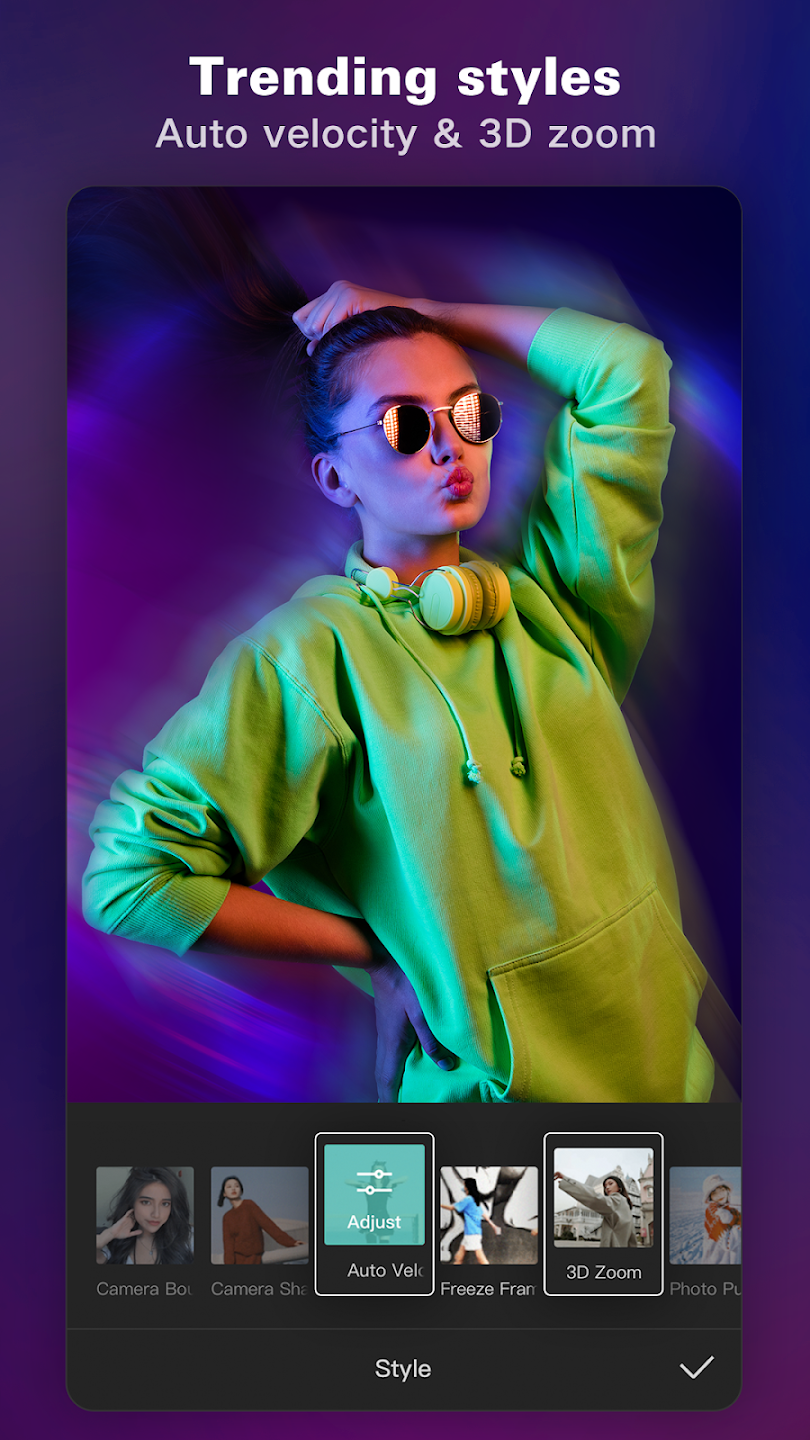
- Easy Green Screen: CapCut is known for offering the best green screen and background removal results.
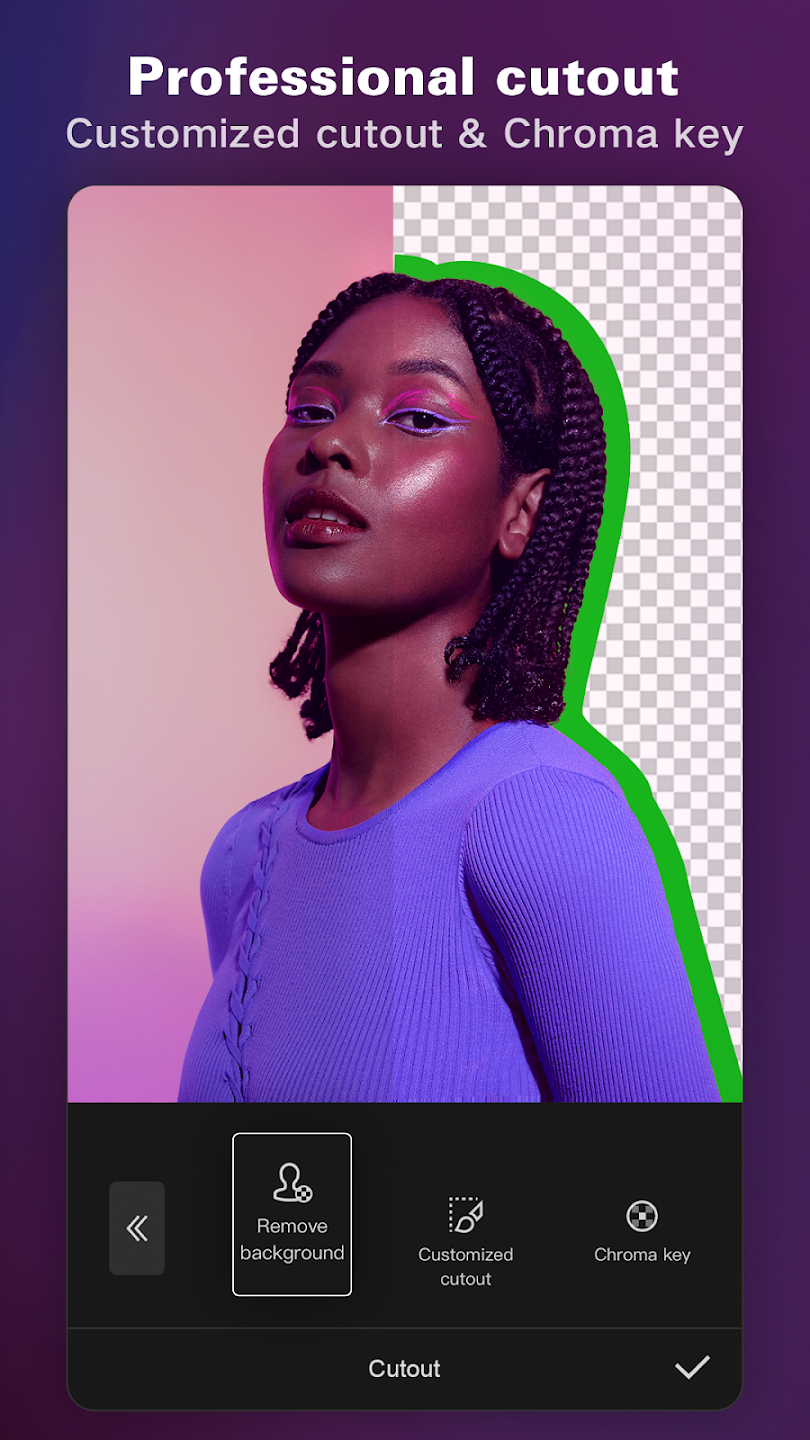
- Advanced Editing Features: You also have various features like auto-animated captions, stickers, body effects, multiple layers, and much more.
- Reverse Videos: You can also reverse videos in CapCut app.
What is Kinemaster?
Those of you specifically looking for a video editor made for smartphones will also come across Kinemaster. The simple reason for this is that Kinemaster has been its editing suite to smartphone users long before vertical form content was even a thing.
Due to this, you can easily find many Kinemaster tutorials out there, as everyone is quite familiar with using it. Not only that, but Kinemaster has gotten a large number of updates over the years that have made it quite feature-rich:
- Editing Templates: Like CapCut, Kinemaster has also introduced templates for faster editing.
- Easy Transitions: You can quickly apply many transitions in your videos.
- Background Remover: Kinemaster lets you remove backgrounds with layers.
- Multilayer Editing: Using multiple layers is easy, thanks to its landscape design.
- Free Media Library: You get free media assets with Kinemaster.
Key Differences between CapCut and Kinemaster
It’s time to talk about the key differences between the two apps. Both apps are primarily similar in usage and functionality, but these are the main points that make them different.
User Interface:
CapCut is beginner-friendly and easy to use. Kinemaster is better for experienced editors.
Watermark:
In Kinemaster, you must buy a premium version to remove the watermark, while CapCut will remove it once logged in.
Editing Tools:
Kinemaster offers features such as multi-layering, chroma key, and media library. In CapCut, you will get AI effects, trending templates, and better transitions.
Availability:
Kinemaster is available on the Android Play Store and iOS App Store. CapCut can be used online through its website and is available on Android and iOS app stores.
Final Verdict
If you want a video editor app for your smartphone, this guide should help you. Since we have already covered the key differences between CapCut and Kinemaster, which editor is better for you, and an in-depth overview of these video editors, going with the right one should be easy.
As for our recommendation, if you want to be a serious content creator and post the best videos with the latest effects and trends, you should go with CapCut. But if you want a more straightforward and easier-to-use editing app, then Kinemaster can be a better option.
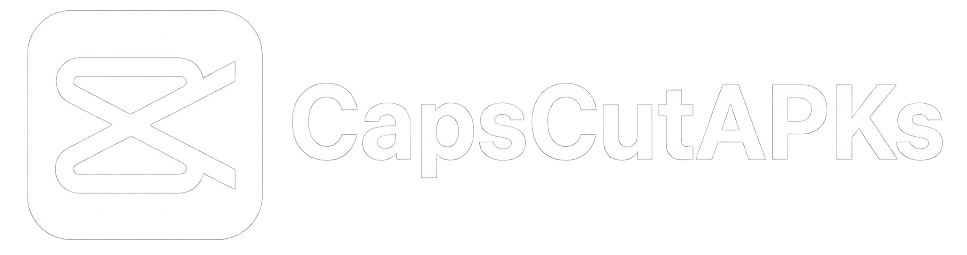

Hi, Thanks for posting the detailed comparison. I think Capcut is better for editing short videos like reels and tiktoks.